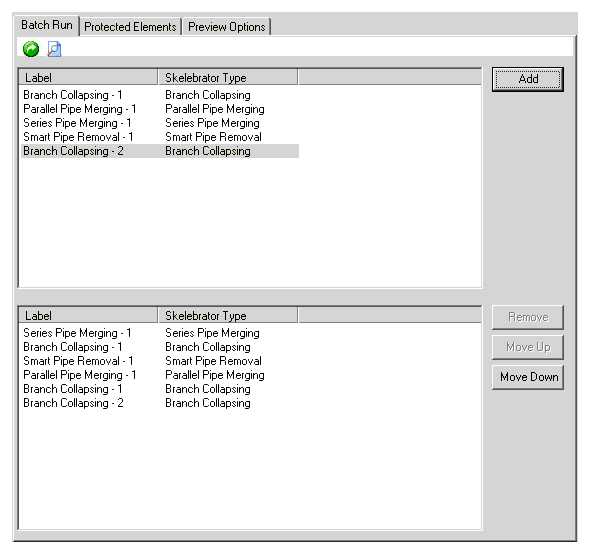Batch Run
When Default Skelebrator Group is highlighted, the Batch Run tab is opened with the Batch Run Manager in view. Use the Batch Run Manager to select the skeletonization strategies you want to use and the order to run them.
Operations appearing in the top window are the operations you have defined and which are available for use in a batch run. Any operations in this window may be selected for a batch run. The same operation can be selected multiple times.
To Use Batch Run:
- Select Default Skelebrator Group.
- Select the Skeletonization strategies.
- Click Add to add selected operations to the lower window. Any operations in the lower window are selected as part of the batch run. Use Remove, Move Up, and Move Down to manage the makeup and order of the operations in the batch run list.
- Click Batch Run to start an automatic skeletonization using the operations you have defined in your batch run or click Preview to preview the results of the operations you have defined in your batch run prior to running it.
- The following message opens:

- Click Yes to continue.
- Results of the batch run show in the drawing pane.
Note: The batch run manager does not become available until at least one Skelebrator operation is added. All operations selected into the lower window of the batch run manager dialog box will be executed during a batch run. There is no need to select (highlight) the operations before running them. Conversely, selecting only some operations in this window does not mean only those operations will be run.